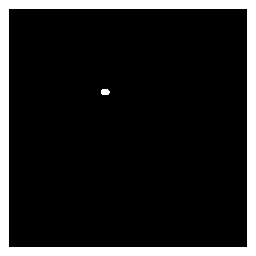
Fasting. Authentication. Inquire. Repeat
Cliff
Finally, I would like to present to all ~ the very first public beta release of the Self Enquiring Journalling Tool.Download here via Google Sheets. You must make a backup copy to your own Google® account.
Entries available for editing run from Monday of September (28th September 2020), until the first Sunday of 2021 (3rd of January 2021).
I am offering this now sooner, rather than later to ensure everyone have the chance to test the waters. Well ahead before the official enquiring entry date begins (Monday 28th September 2020). This very first public beta version will be numbered as "Version 0.1 (B) / Beta". AS OF NOW IN TERMS OF COMPATIBILITY: EXCLUSIVELY WITHIN GOOGLE® SHEETS ONLY.
Please pay your due attention to the image comps I have set out and designed as follows (the four key Interface-Guide/s).
1/4 = The Google® Sheets navigation bar
Where and how do we begin? The overall process.
- Please acquaint yourselves with this concept initiative's overview here.
- Please consider signing up a Google® account. And download the Self Enquiry Journalling Tool.
- Make a backup copy of this Journalling Tool (Go to "FILE >> Make A Copy") to your's Google® account folder of choice.
- Read the first "WELCOME" sheet , this is to both enforce and remind you over the goals and overview of Self-Enquiry.
- Moving onto sheet #2 "ABBREVIATION" ~ (physically) examine your nutritional supplementary inventory. What are you currently using as supplements? Try abbreviating them into short words and enter them here. PLEASE NOTE: that this is not dynamic, and only for your own manual referencing purposes. However, at least, you can Find+Replace command at any stage. Here are a few examples although you must re-adapt to your own private needs:
- "MGCH" ~ refers to magnesium chloride.
- "PBC" ~ refers to potassium bicarbonate.
- K2MK4/mk7s ~ refers to Vitamin K2MK4 or MK7s.
- "VITD" ~ refers to Vitamin D. You can try "LVITD" for liquid vitamin D. Or even abbreviated brand name DOCVITD ~ to denote Doctor's best® brands, as an example.
- Begin your Self Enquiry Journalling! Each sheet represents one (1) week of journalling ~ consisting of seven (7) daily entries.
- Do not forget to put in a summary each week within End Of Week Notes as this gets collated in the "SUMMARY" Sheet.
- The "SUMMARY" Sheet provides you birds eye view of anything you've entered under each week's main summary of thoughts.
- In need for custom heading? Edit the custom heading and this will be automatically renamed towards ALL other weekly sheets. The numbers for these will also be tracked under the End Of Week Notes.
2/4 = The Summary Sheet
Technical notes
- You will be working within (what will soon become) a very densely-populated and content-heavy ~ spreadsheet. Inputted by nothing less (or nothing more) than your own efforts over how detailed you wish to Self-Enquire. Hence ensure you are viewing this on adequately high screen resolution of at least 1920 x 1080.
- Please do not try overriding anything by adding / deleting rows or columns. Errors will occur and you must keep a periodical backup copy to return to should you make (massive) unintended changes.
- If you do not have access to a high screen resolution please use CONTROL+MINUS or COMMAND+MINUS keyboard shortcuts to browser-zoom out to provide a greater viewing range.
- Important shortcut whenever you are editing a cell: CONTROL+RETURN (PC) or COMMAND+RETURN (MAC) to enter the next line / line breaks.
- Important shortcut to quickly go to Next/Previous sheets: ALT/OPTION (MAC)+ARROW KEY or ALT (PC)+ ARROW KEY.
Disclaimer / Terms of Use / User Responsibility reminders
- Far too long to be included here ~ you are encouraged to read the T&Cs in the First / "WELCOME" Sheet of this Journalling Tool.
The details
3/4 = The weekly entries
The life blood of everything . Each weekly Sheet (starting from "Oct 1" ) provides the following cell/s for entries.
- Mornings.
- Afternoons.
- Evenings.
- Fasting Glucose ~ at the moment it is only using 1, 2, 3,4 as placeholder etc just to illustrate progression. If no data is entered, simply delete / leave cell as blank. Do not put zero or else Google+ will interpret zero as an additional entry to calculate its averages.
- Fasting Ketones ~ at the moment it is only using 1, 2, 3,4 as placeholder etc just to illustrate progression.If no data is entered, simply delete / leave cell as blank.
- [Custom dynamic heading] - allows you to use your own heading. Enter them here (ONLY within Oct 1 sheet ~ Monday's B22 cell) once, and the rest of the sheet will update.
- Value for the custom dynamic heading ~ enter your numeric data for the custom dynamic heading.
- Other notes.
4/4 = End of week notes
And then "End of Week" entries:
- Summary ~ anything inputted here will get collated to the "SUMMARY" Sheets.
- Glucose levels
- Training / exercise
- Supplementation
- Sleep
The dynamic charts shows all fasting glucose / ketones (if entered) from day to day. Also, another dynamic chart is provided to show if any ~ your data as entered / paired to the custom dynamic heading entered on Oct 1 sheet ~ "Monday" ~ cell "B22".
Where to from here.
To remind ~ this public beta version only provides entries from end of September to very first Sunday of 2021. These first few months allow you to test and begin your journalling. Without being bombarded with 50+ sheets all at once.
As asserted earlier, this Journalling Tool is going to be split into two (2) overall files ~ in six month segment. Two reasons for this:
- Not to overly burden the user with hundreds of sheets. looking at 30 sheets in just one document is stressful enough as is.
- And for me to able to pause and to foresee any major changes needed.
Therefore, I foresee the next update (soon in early January 2021) will be expanded from three months (15 weeks) to six months (30 weeks).
Feedbacks appreciated.
This is the "resulting gift"; out of nearing five years in the making.
Beyond writing the parent manuscript, its additional book, all of its promotion and everything you read and see ~ is the work of only one (1) individual amidst involuntary, structural violence hardships.
I am well aware ~ this will not show anywhere near the top of Google® search results under keywords (along the lines of) "Excel journalling template". But maybe if at least one stumbles across this ~ either by mistake or curiosity then one can only hope - sets off a journey unlike any other. Wishing they'd start sooner. Rather than later.
Thank you for visiting the Internet's least visited independent thoughts on wellness and decentralised nutritional science.
Live-It-Forward,
AW™